Integration Details
EasyLlama integrates with ADP to onboard new hires and automatically assign them compliance trainings.
ADP Applications Integrated
- ADP Workforce Now® (current version)
- ADP TotalSource®
Integration type
- • Read data from ADP
• Single sign-on (SSO admin only)
• Buy now
Application type
- Data connector
Data sync frequency
- • Nightly
• Data changes synchronized every hour
Data fields
- The following fields will be sent from ADP to EasyLlama:
• First name
• Last name
• Title
• Department
• Role
• Email address
• Phone number
• Associate ID
• Manager
• Work location
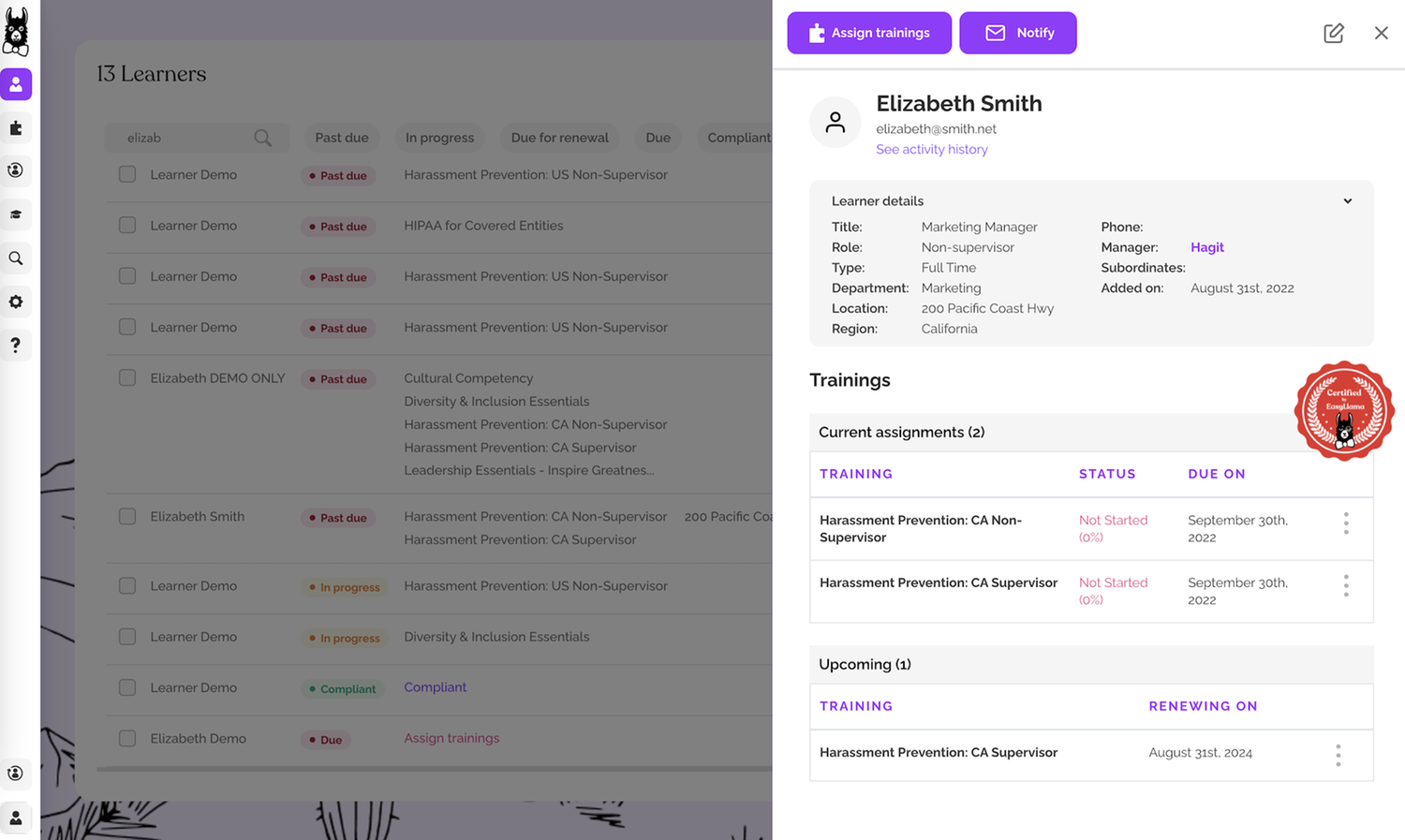
Commitment to Responsible AI
Together with ADP Marketplace, our company is committed to the responsible use of AI. When incorporating AI into our product(s), we have agreed to comply with ADP Marketplace’s AI principles focused on human oversight, monitoring, privacy, explainability, transparency, and mitigating bias. Learn more here.
Integrating EasyLlama with ADP®
Setting up your integration is easy: Just follow the steps below.
Get your EasyLlama Company ID.
- Before you check out on ADP Marketplace, navigate to your EasyLlama dashboard under Settings > Integrations > ADP. This will provide the unique ID you will need to complete your order. Write it down or copy and continue to the next step.
Purchase the data connector.
- Click on the "EasyLlama Connector for ADP Workforce Now®" tile.
- That's it! Your ADP account is now connected to EasyLlama. Trainees will sync nightly
- Two prompts will appear to accept terms and get your consent to share data between ADP and EasyLlama — click "Accept" for these.
- After you complete your purchase and your subscription is active, click on "My apps" from the ADP Marketplace account dropdown menu.
- Click Buy Now on the EasyLlama Connector for ADP Workforce Now® listing. You will be prompted to select a plan based on the number of employees in your organization - ADP will bill you for this integration; you will not see additional charges in your EasyLlama account.
